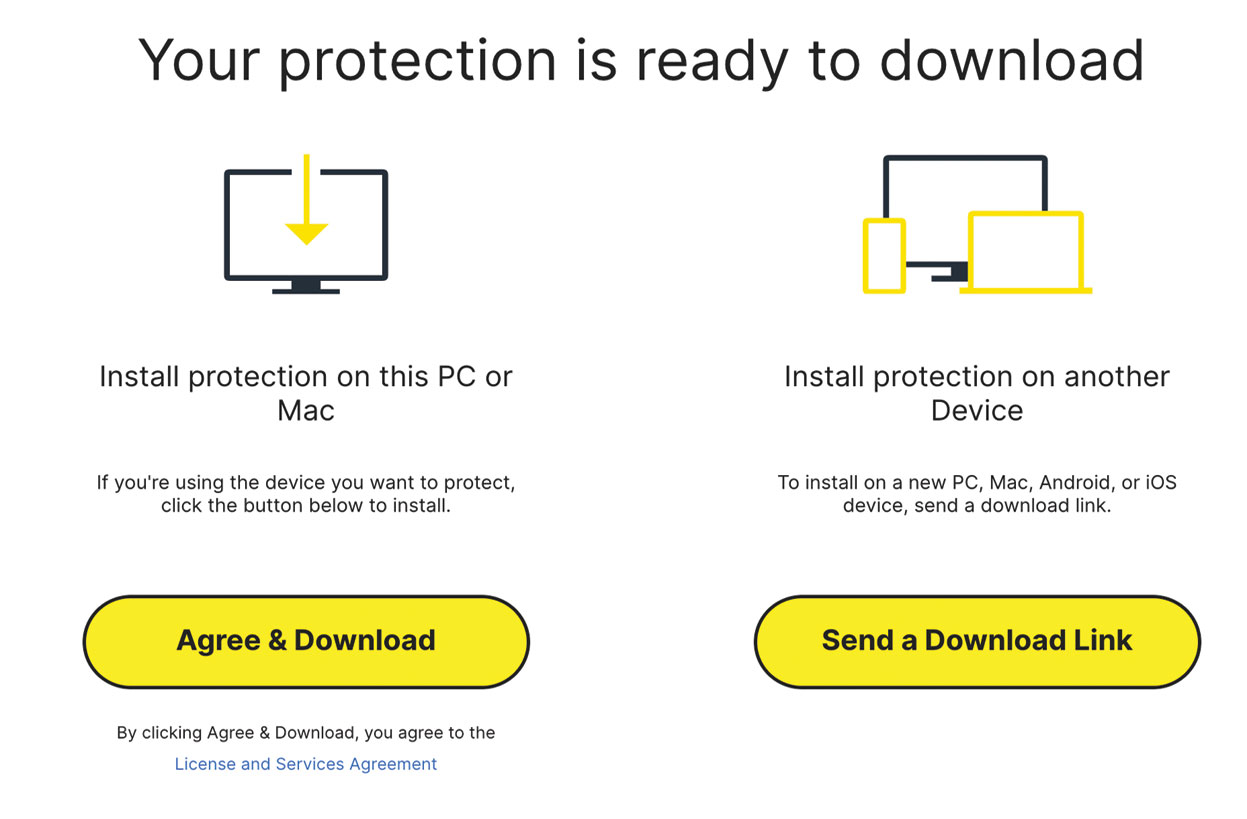how it works?
Check your email!
You will receive an email with your product key embedded. Press 'Download Now' to create a Norton User and Password and begin the installation process for Norton Internet Security 360 with LifeLock. If your Norton LifeLock 360 has been installed press here.
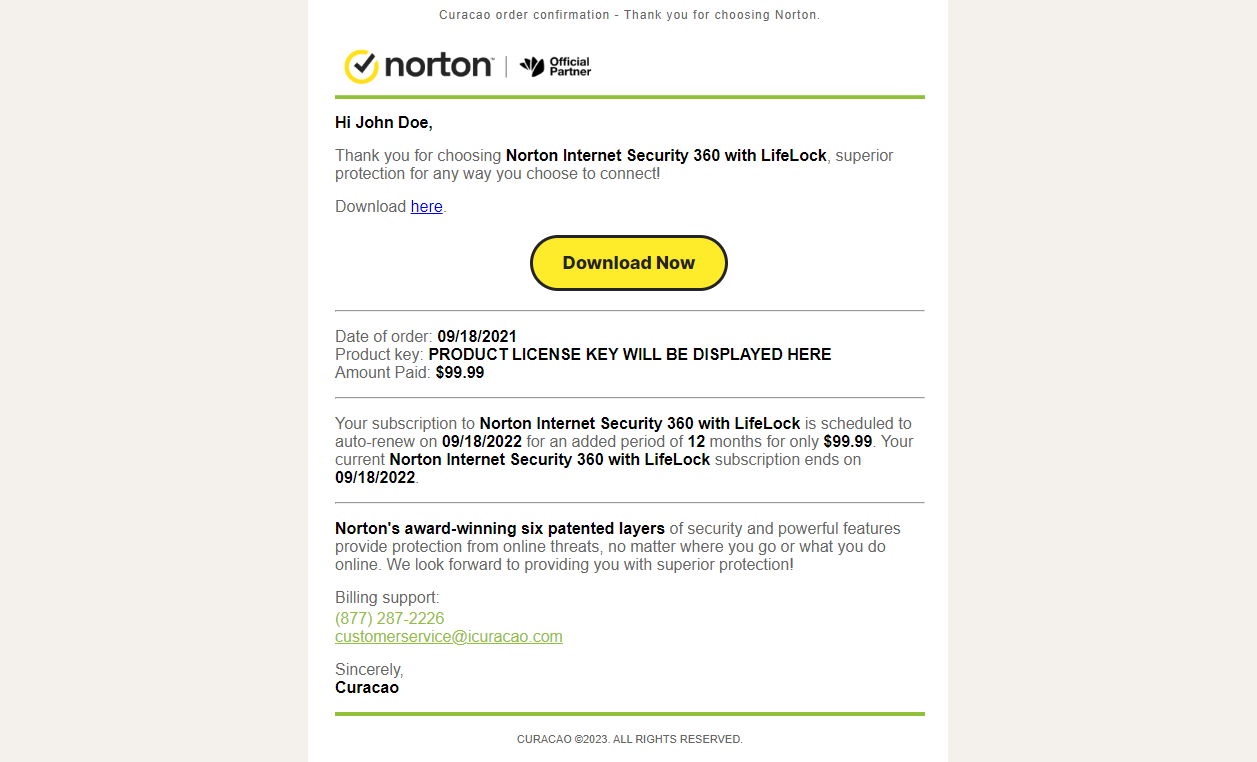
Create Norton account
Create your Norton account with your personal email address. (Tip: Create a password that you will not forget.)
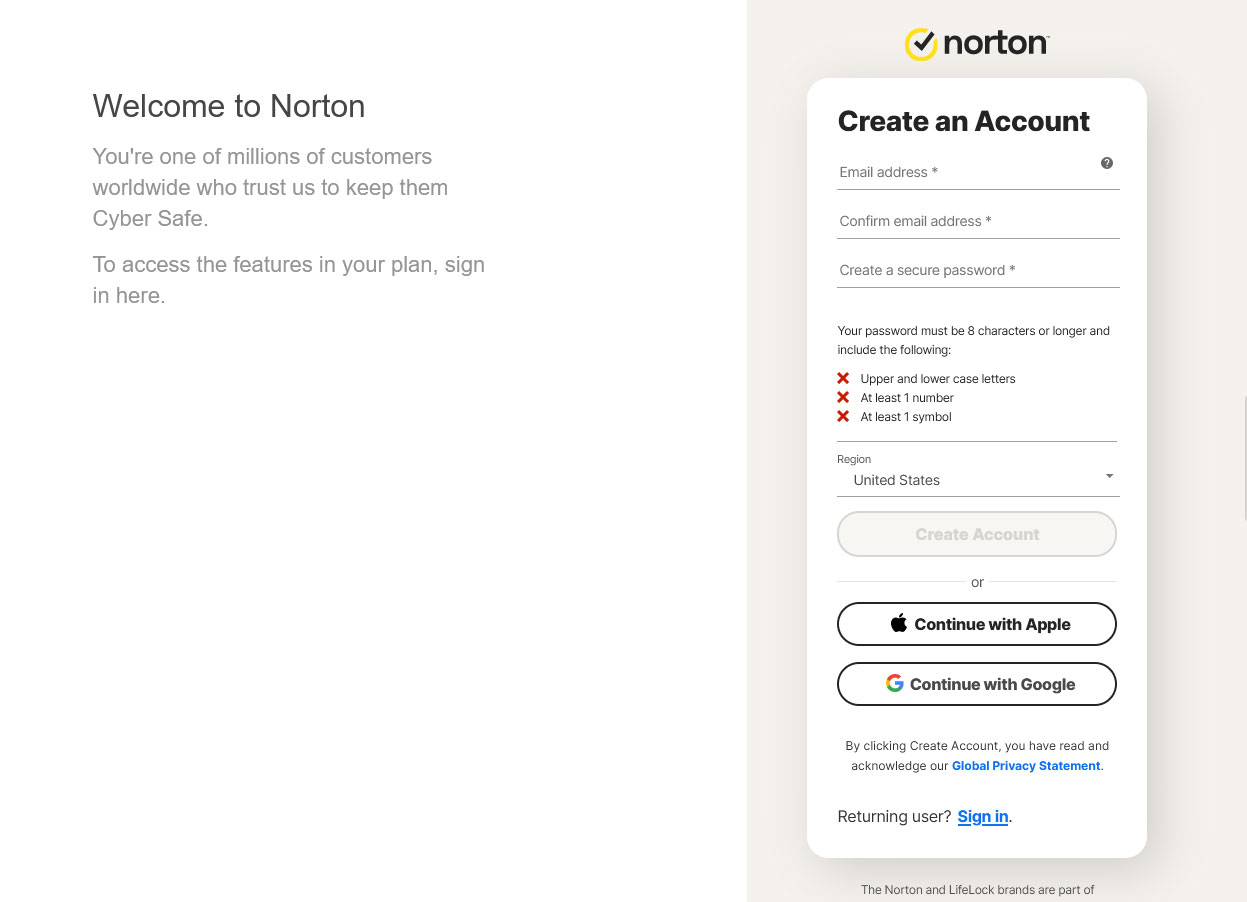
Download software
Proceed to press "Download" to begin the software installation. (Tip: You can set up/activate your Lifelock feature later)
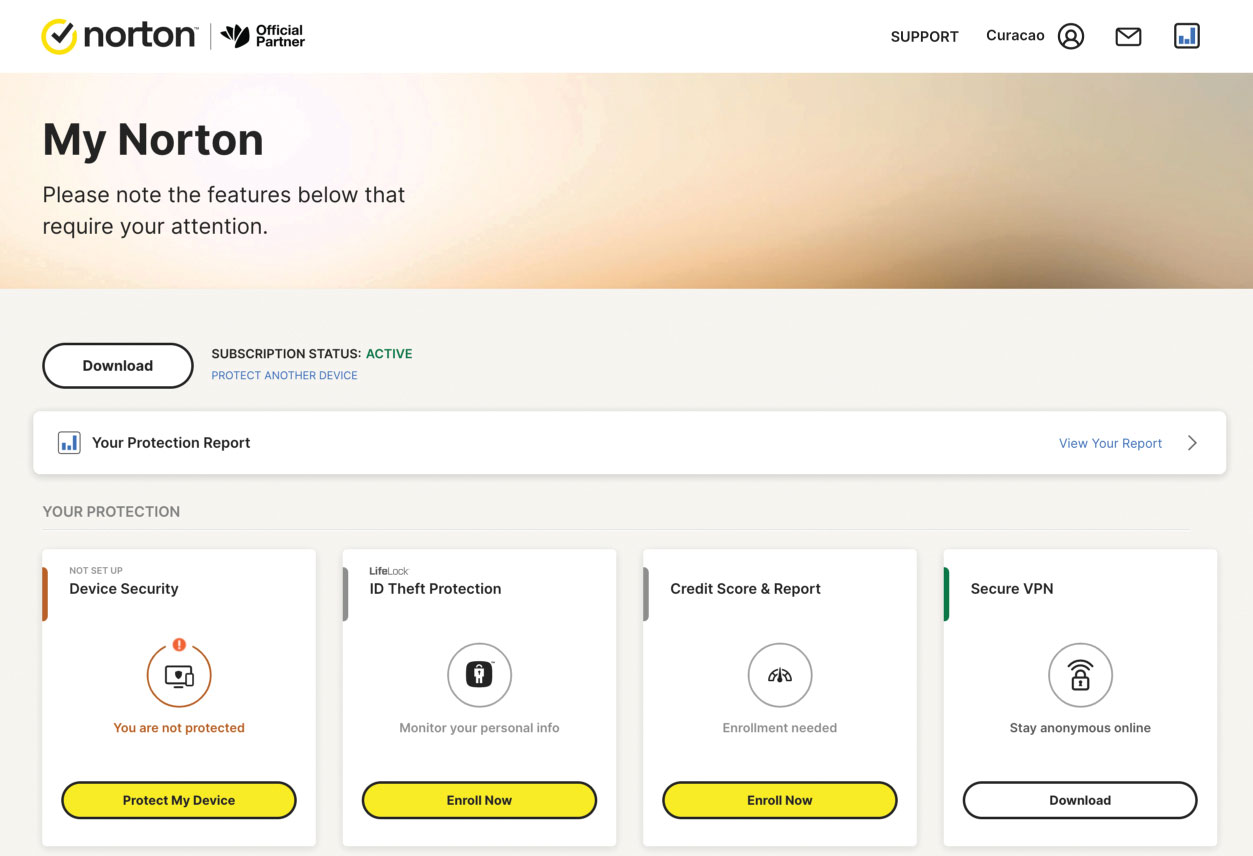
Install software
Follow the onscreen instructions for installation and to set up another device.